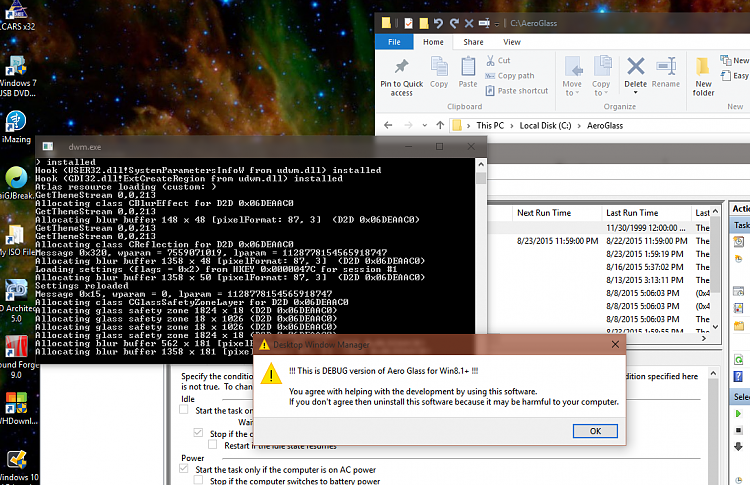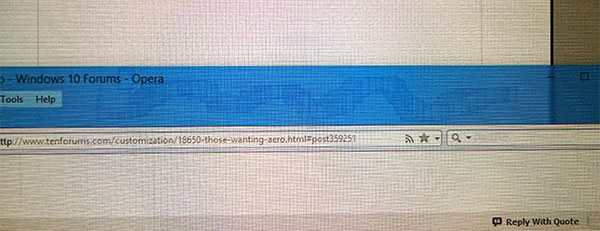New
#1
For those wanting Aero
I found this:
[LINK] Aero Glass with Gaussian blur for build 10240: x64 only : Windows10
It's officially only for x64, but it does work in x86, but not as well as the official debug version.
The Debug version at Aero Glass for Windows 8.x+


 Quote
Quote Once I ran the .bat file as administrator, it installed.
Once I ran the .bat file as administrator, it installed.