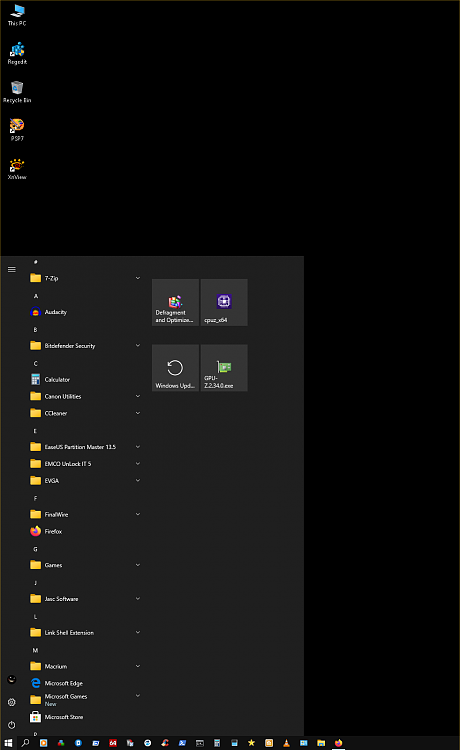New
#1
What happened? Start color changed on it's own!
-
-
-
New #3
None of this seems to apply. The setting on this machine is same as on the laptop, but where clicking start on the laptop shows application icons (standard blue field) over the Windows background image. Clicking start on this machine, the icons have a gray field and the Windows background image becomes just gray. I did not change anything. But this appeared after an update.
-
-
New #5
-
-
New #7
Two things here, your first screenshot show the laptop is set to use the full screen Start menu, your second screenshot looks like the desktop may now have full screen Start turned off. If so that may have been reset by the feature update to 20H2, but can easily be changed back to using full screen Start.
Turn On or Off Full Screen Start Menu in Windows 10
The second point is the blue color used for the tiles is now grey. That is one of the design changes in the 20H2 Feature Update and cannot be set back to blue.
Personally I prefer the tiles to be grey rather than blue. The 20H2 feature update makes it easier to see all the icons and tell them apart, the blue was too dominant in 2004. The icons stand out well against grey, they're harder to see against bright blue. Here's my before and after shots....


Last edited by Bree; 15 Dec 2020 at 22:23.
-
New #8
-
-
-
New #10
I am using Full Screen start on both. I just clipped out a portion of problem screen for the post. And I still can't find where to set the translucent fields.
- - - Updated - - -
I am using Full Screen start on both. The above would be acceptable. Perhaps you could post your setting?

- - - Updated - - -
Ok. So it suddenly started to do the translucent overlay. Perhaps my switching off and on all the setting reset something. Still, I really dislike the gray. I hope this becomes customizable.
Related Discussions


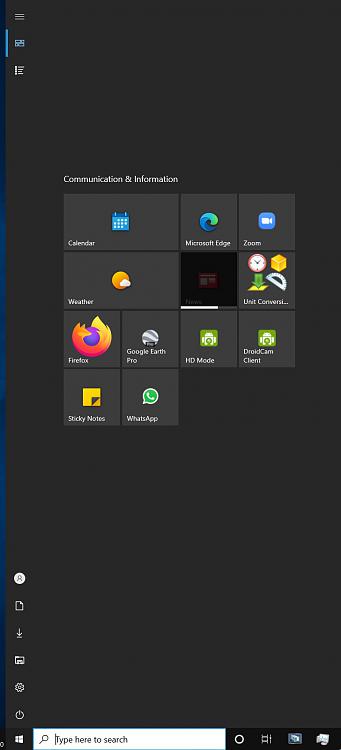

 Quote
Quote