New
#1
Unable to calibrate brightness
Every time I go to the display colour calibration, I come across a problem when I want to change the brightness. I pass the Gamma section, but when I come to the brightness and contrast part, I cannot adjust them. Under the picture it says that I should use controls on the display, but there are none. I tried using the mouse scroll and the up and down arrows, but nothing seems to work.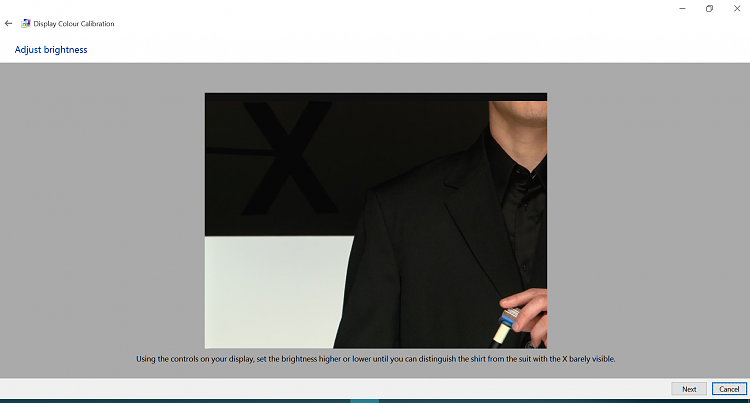


 Quote
Quote