New
#1
Win10 settings page - customize view
-
-
New #2
Hello @splitsecond,
That newish Feature does seem to annoy a lot of people!
Unfortunately, as far as I know, there is NO way to disable the banner [ essential information and quick access to certain features supposedly ] as of yet from within Windows itself, not even with a registry hack. You can't even customise it as far as I know. However, there might be 3rd-Party Apps/Utilities/Tools that can achieve this if you are willing to experiment!
Another Feature that MS thought was a great idea and that we would all welcome with open arms!
I hope this helps!Last edited by Paul Black; 23 Aug 2020 at 06:37.
-
New #3
I was trying to enable it using this, but failed, but maybe it will work for you, it does for some.
-
New #4
-
New #5
Just curious, I'm, running the same version and don't have the banner (which is fine, don't want it). Is it because I have a local account or maybe because it previously belonged to my employer before I got it (doesn't say Enterprise).
-
-
New #7
Makes sense, I'm in Canada and don't use OneDrive.
Thanks for clearing that up.
-
-
-
New #9
I have one drive enabled but it's not logged in => no sync, how does that affect this?
Is the Mach2 command .\Mach2.exe disable 18299130 ?
Did not change anything, ran as admin. Disabled OneDrive, no change.
- - - Updated - - -
I'm not US user and still it affects---no syncs enabled.Last edited by splitsecond; 23 Aug 2020 at 13:03.
Related Discussions

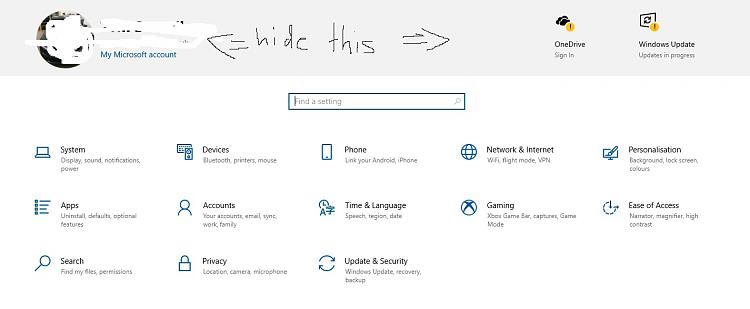

 Quote
Quote
