New
#31
Changing Window Borders and Title Bar WITHOUT messing up anything ELSE
-
-
New #32
OK. Then all is working correctly. That's a Microsoft thing, and not anything you manually changed. Since you need to have things larger the best option is the increased size from 100%, but it will change the things back to what you were not liking (bigger caption buttons, etc.). The other way is lower your resolution. It will make things bigger all around, but it does make them fuzzier/blurrier. The best option is try 125%. You didn't mess anything up. It's just the way the system changes things when you change it from the default values.
-
New #33
Thank you, sir! I appreciate all your help and advice.
FWIW, I changed again to the 125% you suggested, and then used WinAero to alter the space between icons (both vert & horiz), and increase icon title font slightly. What I got is below.

That's considerably better (and you can now see what meant by putting affinity icons in a cluster) and I can live with it.
Now if only MS would wake up and return to the days of separate visuals for Active and INactive title bars and all the other user goodies in Win 3.1.1 and XP and Win 7. Ah, but I dream.
-
New #34
-
New #35
-
New #36
I just used this small app-works great.
http://www.majorgeeks.com/files/deta...r_control.html
-
New #37
Thank you, Gary. I'll investigate.
-
New #38
-
-
New #39
-
New #40
Related Discussions

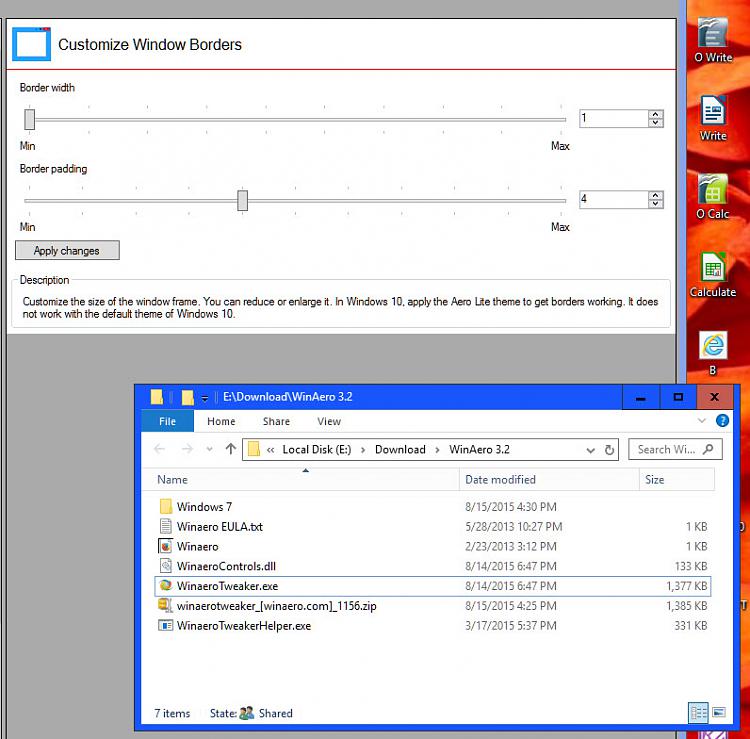

 Quote
Quote
