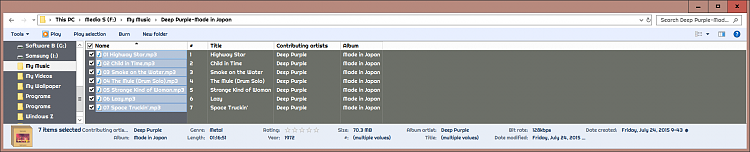New
#11
Sorry I do not want to install some random software for a feature that should be included with the operating system itself. There has to be a way to do this. All I'm finding are mods or software. Suppose we'll just have to wait for an update...


 Quote
Quote