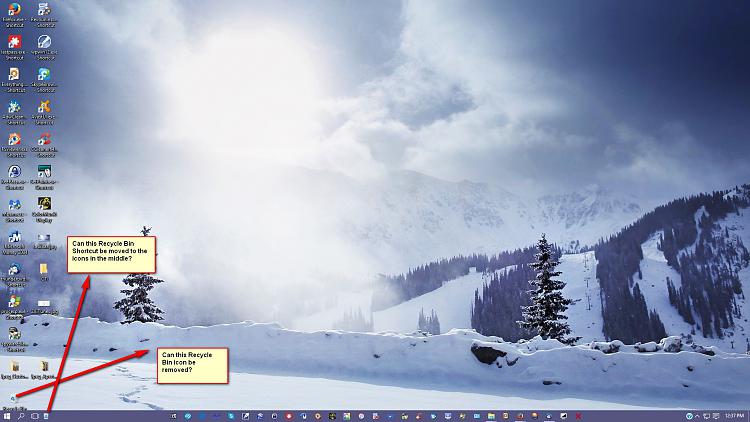New
#11
You should have followed the advice Shawn gave you in pointing you to the guide I was already reflecting on in my posts earlier where you right click on the Recycle Bin shortcut on the desktop not to pin but to either see a new shortcut made of that and then hide the first. You can then rename the "Recycle Bin shortcut" to Recycle Bin and drag it into the new folder like "Trash Can" you create on C: and then select the new toolbar option when right clicking on the taskbar to select the new folder while having the taskbar unlocked. That will allow you to move the Recycle Bin around a bit.
Or as the guide explains there simply create the new folder with whatever name you prefer and simply drag the original Recycle Bin shortcut itself into the folder which automatically creates a new shortcut as explained in the guide. You can also hide the folder title as well as text for the Recycle when right clicking on the new toolbar to check or uncheck those items to see only the icon appear on the taskbar. The new toolbar method also works for having a Quick Launch or "Quick Bar" folder where you have a new jump list of desktop shortcuts all contained in a new dropdown menu from the taskbar rather then a desktop full of clutter!


 Quote
Quote