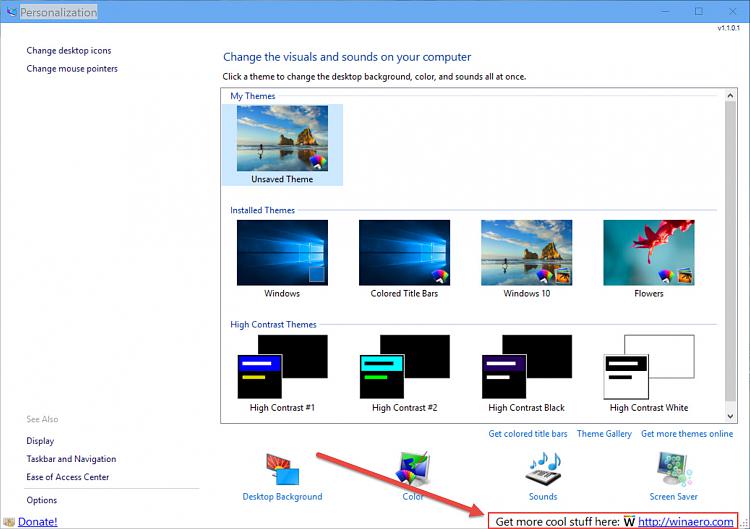New
#11
EXACTLY! That, for me, is the customization piece that is missing. It used to be at the bottom of the screen once you selected the theme you wanted. You could change it very frequently or once every day....which happened to be my own personal standard. No can do anymore ---- the options aren't listed at all. Not that I can see anyway.


 Quote
Quote