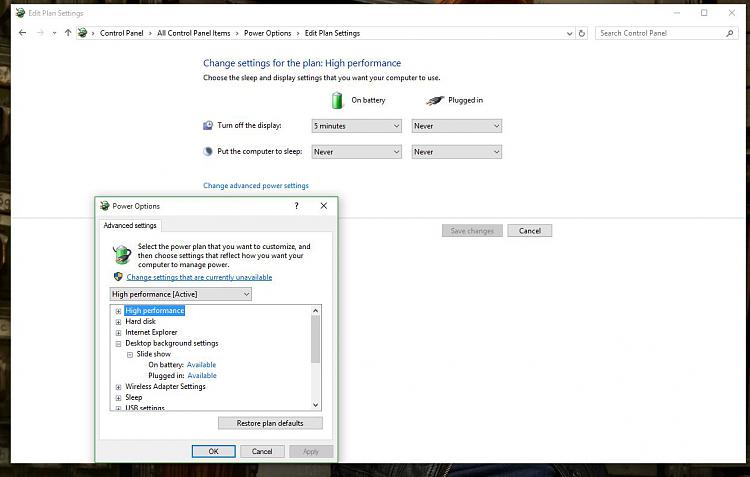New
#1
Where is Battery Power Pause Option on Slideshow?
Now that I've upgraded to Windows 10, I can no longer manage my slideshows for my desktop.
In Win 7 and Win 8, I could manage whether or not to shuffle my slideshow and whether to pause the slideshow when on battery power. You can see that screen by looking at my tablet, which is still Win 8.1:
Now both options are missing. I found a forum thread on how to fix the shuffle using regedit, but I have found no way to manage the pausing of the slideshow while on battery power. It is currently stuck on pause. How do I get it unstuck?
This only happens when I am on battery power, not when I have my laptop plugged in. When my laptop is plugged in, the slideshow proceeds like it should.
(I really hope they add both those options back to the options screen on the slideshow...)
Thanks!

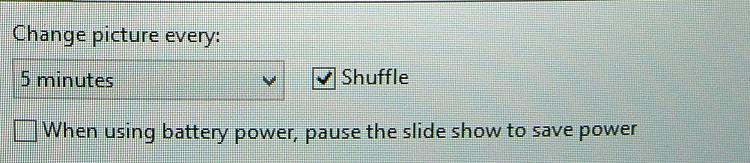

 Quote
Quote