New
#1
How to remove all bundled apps in Windows 10
http://winaero.com/blog/how-to-remove-all-bundled-apps-in-windows-10/
Type the following command to remove all Modern apps from the system account:This can be done using the command line tool, PowerShell. To open PowerShell, open the Start menu (press Win key on the keyboard) and type Powershell. When it comes up in the search results, right click on it and choose "Run as administrator". Or you can also press Ctrl + Shift + Enter to open it as administrator. Opening PowerShell as administrator is important, otherwise, the commands you run will fail.
This means that all newly created user accounts will come without built-in Modern apps. This also means that new user accounts will be created faster.Code:Get-AppXProvisionedPackage -online | Remove-AppxProvisionedPackage -online
Finally, here's a command that will remove Metro apps for all user accounts:
Code:Get-AppxPackage -AllUsers | Remove-AppxPackage
This works, I used the last one and every app except Contact Support, Cortana, Edge,Settings and Windows Feedback were removed.
Please Make a Restore Point and/or Backup your registry before doing this. Caution: Use at your own risk.
There is more about this at the source posted. Be careful.

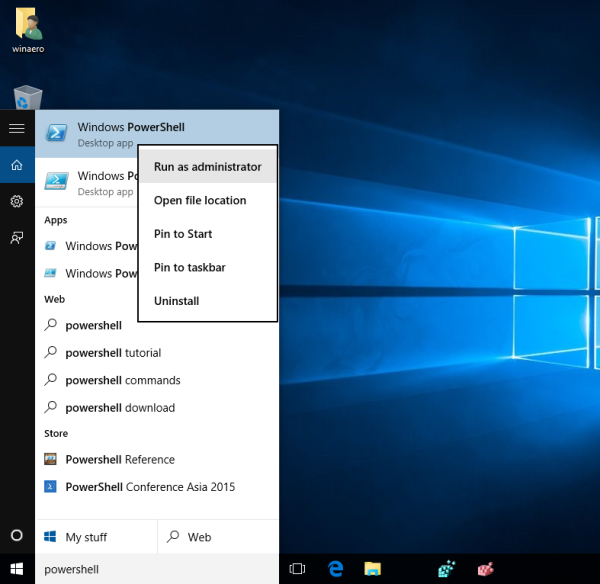

 Quote
Quote
