New
#1
cannot run "rundell32.exe" when accessing mouse pointer settings
Hi guys,
I am in Settings > Themes > Mouse Pointer settings and when I click on it, it comes up that I do not have access to rundll32.exe so I can enter this setting. Screenshot below:
I am administrator on my PC and users and administrator do have execute rights on this file plus the system32 folder.
Any ideas?

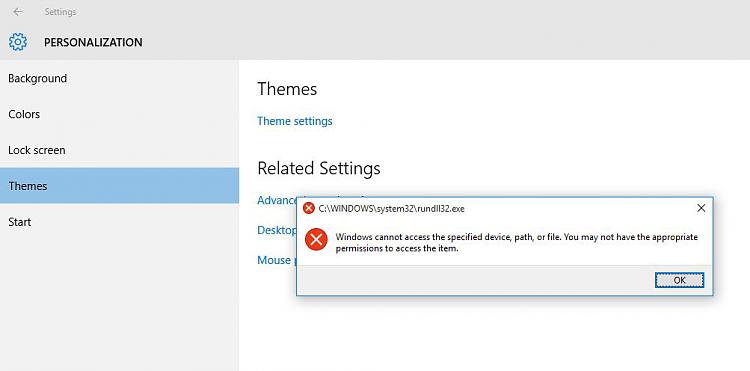

 Quote
Quote