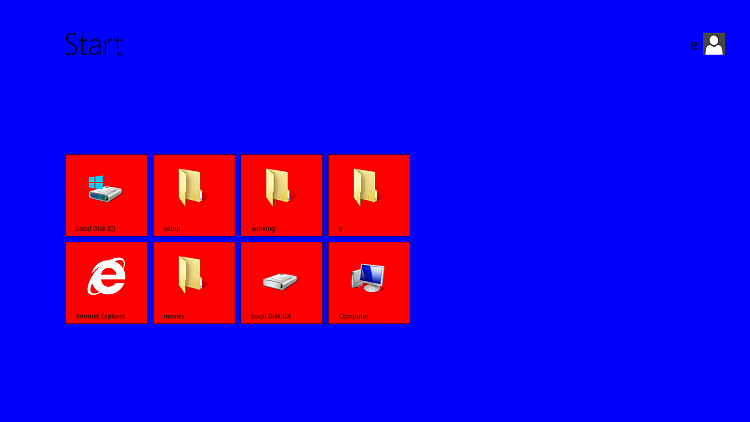New
#11
Like 10 but that white background!
-
-
-
New #13
You could try this theme from @Edwin in our Windows 10 Themes created by Ten Forums members thread. It requires no patching and is great for working on the PC for long stretches and in dim environments.
-
-
-
-
New #17
-
-
-
New #19
Well, I don't use a tablet.
My PC is listed in specs.
The OP was expressing a dislike of a white explorer background.
Someone else posted it was necessary to edit the registry to make changes.
Still others suggested it is a good idea to use a shell replacement ?
And another thought recompiling the explorer.exe binary using an editor makes sense ?
What ?
Using high contrast, it is easy
and a simple few clicks to make all kinds of changes.
It is also easy and simple to switch from default non colorized theme
to high contrast mode. (one click)
Here's another view.
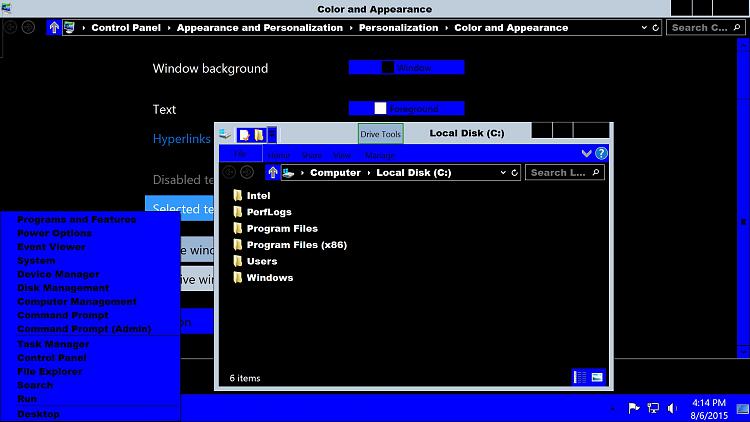

What's this?

Last edited by nt62; 06 Aug 2015 at 20:38.
-
New #20
Related Discussions


 Quote
Quote
 There are clear divisions between the panes, the headers are color shaded and so on. It seems to have a lot of features that the MS rubbish does not. Time will tell.
There are clear divisions between the panes, the headers are color shaded and so on. It seems to have a lot of features that the MS rubbish does not. Time will tell.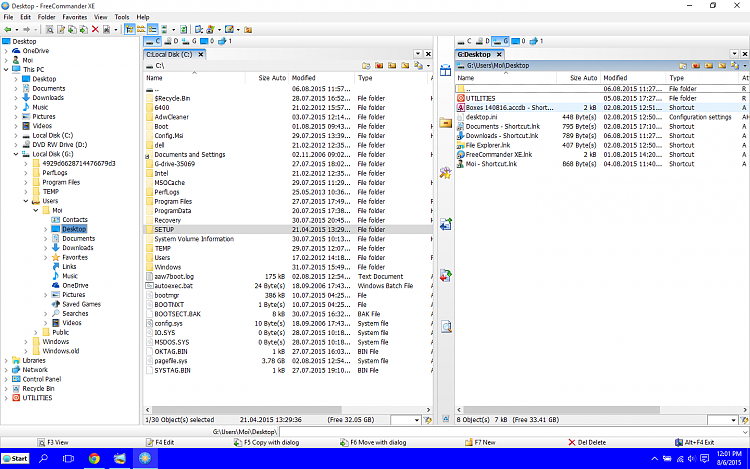
 Help
Help