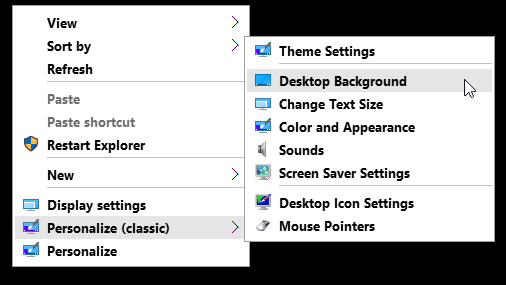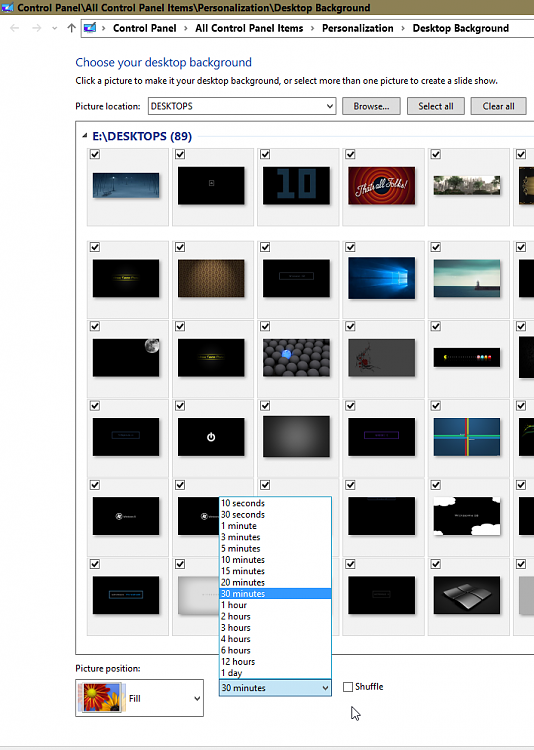New
#1
Wallpaper Change Time
Hello everyone.
I have a small problem. I was using Windows 7, and using too much wallpaper at background. In windows 7 i can set the change picture time to minimum 10 seconds. But in Windows 10 this time is minimum 1 min. This so long time for me because i want to see all my wallpapers a short time.
Another problem is there is no Shuffle options. How to shuffle the wallpapers.
So there is any way too change this setting. Maybe in regedit? If anyone know the answer please share with me too. Thanks. :)
Dakika = Minute
Last edited by FinalKenpachi; 01 Aug 2015 at 07:31.

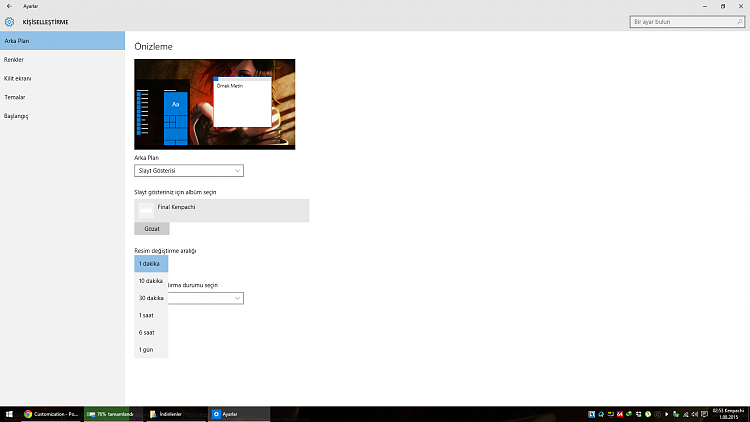

 Quote
Quote