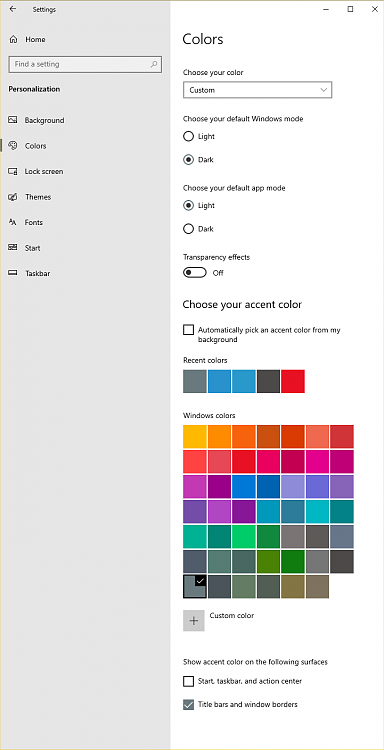New
#1
20H2 Upgrade - Start Menu Colors etc
The "upgrade" to 20H2 has changed all the colors of the start menu, Tab line color and taskbar color. How do I get it back to Windows standard colors that I had before:
Start, produced a dark blue screen
Taskbar was dark (black)
Nothing seems to work - Help (and why do M/s do this crap?)


 Quote
Quote