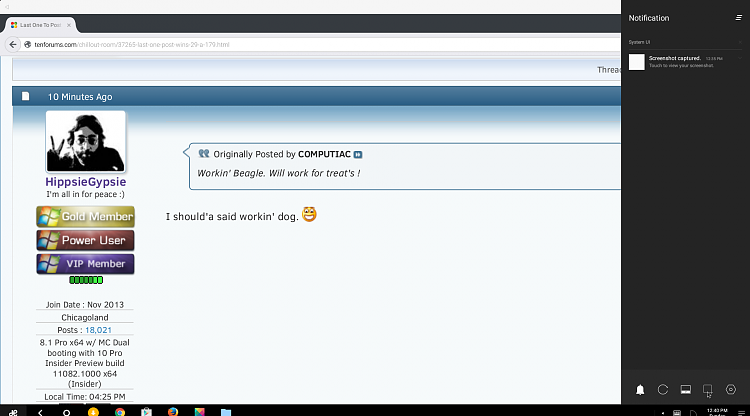New
#1
'Remix OS' - Android for PC
This thread was created for those who may be running, or
endeavoring to run 'Remix OS' on their Windows PC (or other)
Please visit the "Jide" website for more information:
http://www.jide.com/en
Please feel free to post your experiences, inquiries and
suggestions or suitable links pertaining to Remix OS
in this thread only.



 Quote
Quote