New
#1
Bsod system thread exception not handled
Hi, since updating with the Windows 10 Anniversary Update, on Aug 3rd. I have had 8 BSOD occurrences Each giving the same
Stop Code: THREAD EXCEPTION NOT HANDLED also What failed? partmgr.sys.
Each time I had to power off and restart.
I looked up this driver in the Driver Reference Table which says this is;
Partition Management Driver - Windows Update
I ran your debug download which created the following file:Attachment 95143
Can you help me?
ps. (Did my attachment work?)


 Quote
Quote Information
Information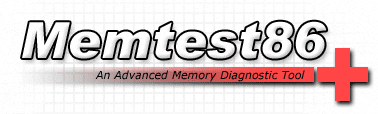
 Warning
Warning Note
Note