New
#1
BSOD Whenever I run Backup & Restore (ntfs.sys page_fault_in_nonpaged)
Running Windows 10, Full specs are in profile.
I get the BSOD: "PAGE_FAULT_IN_NONPAGED_AREA"
Who crashed tells me it was triggered by: ntfs.sys (NTFS!NtfsCommonWrite+0xB40)
This happens randomly, but i can trigger it by running backup & restore and trying to create an image of C: Drive
I have tried new ram (after googling) but the BSOD is still there.
I have attached my dmp file, but i am really at a loss here. iv'e been trying for a few weeks. (it's important that i have a daily image of C: drive)
I haven't installed any new software. it used to happen once every 2 months, which i could live with, now it's everyday.


 Quote
Quote Information
Information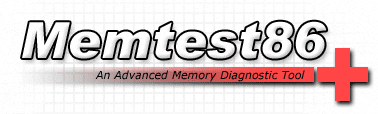
 Warning
Warning Note
Note
