New
#1
BSOD in games randomly...
Hi there. I've spoke to Microsoft but they were useless (no offence) in terms of their support. So I am seeing if you guys can help me out. My PC randomly bluescreens in games, it's in a 12 month warranty period (1 month old) but idk if it's a simple issue or not. I don't want to just be without it for like 4 weeks if the issue is simple to fix.
What has been happening is that I keep getting a bluescreen after 1-3 hours (random) in a game, regardless of whatever game it is. I've tried it with Skyrim, GTA San Andreas, and Minecraft, all of which have caused it to blue screen after prolonged periods of time. I have checked my heating with the specifications program 'Speccy', which reports that my CPU is (I believe incorrectly) operating at 85 celcius!
I have attached the file that was needed by you. I would also like to specify that the error relates to CRITICAL_STRUCTURE_CORRUPTION with an error code of 0x00000109. I used "BlueScreenView" and it gave me the following information:
Caused by driver: ntoskrnl.exe
Caused by address: ntoskrnl.exe+142770
In case you want the specifications of the system, they are as follows:
- Lenovo H50-55 Computer. Purchase Date - December 2015.
- AMD A10-7800 APU Quad Core
- AMD Radeon R7 240 GPU
- 12GB DDR3 RAM
- Lenovo-Branded motherboard (not sure which specifically, think it's Bantry CRB)
- 2TB Seagate HDD
- Windows 10 64-Bit Home Edition
And back to that temperature thing, here is a screenshot after 1 hour of web browsing:
Thank you for your assistance.
Last edited by makeitbundem322; 26 Jan 2016 at 08:27.

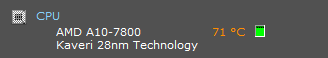

 Quote
Quote