The dump indicates a problem with dxgmms2.sys.
Code:
DRIVER_IRQL_NOT_LESS_OR_EQUAL (d1)
An attempt was made to access a pageable (or completely invalid) address at an
interrupt request level (IRQL) that is too high. This is usually
caused by drivers using improper addresses.
If kernel debugger is available get stack backtrace.
Arguments:
Arg1: 0000000000000000, memory referenced
Arg2: 0000000000000002, IRQL
Arg3: 0000000000000001, value 0 = read operation, 1 = write operation
Arg4: fffff805853eb066, address which referenced memory
Code:
STACK_TEXT:
fffffd81`a04bc808 fffff805`7de09569 : 00000000`0000000a 00000000`00000000 00000000`00000002 00000000`00000001 : nt!KeBugCheckEx
fffffd81`a04bc810 fffff805`7de05869 : 00000000`00000001 ffffd205`90e58380 00000000`00000002 ffffbf01`f66dc180 : nt!KiBugCheckDispatch+0x69
fffffd81`a04bc950 fffff805`853eb066 : 00000000`00000000 ffff0ca8`ee2465dc 00000000`00000000 00000000`00000002 : nt!KiPageFault+0x469
fffffd81`a04bcae0 fffff805`854482c8 : ffffd205`90e77000 fffffd81`a04bcc08 fffffd81`a04bcc00 ffffd205`90e55c20 : dxgmms2!VidSchiCheckFlipQueueTimeout+0x156
fffffd81`a04bcb90 fffff805`853e9e9f : ffffd205`00000000 00000000`00000000 00000000`00989680 00000000`00000001 : dxgmms2!VidSchiCheckHwProgress+0x158
fffffd81`a04bcc00 fffff805`8546d3d5 : ffffd205`97deb500 ffffd205`90e55000 ffffd205`97deb550 ffffd205`96335010 : dxgmms2!VidSchiScheduleCommandToRun+0x4f
fffffd81`a04bccc0 fffff805`8546d38a : ffffd205`90e55400 fffff805`8546d2c0 ffffd205`90e55000 fffff805`79366100 : dxgmms2!VidSchiRun_PriorityTable+0x35
fffffd81`a04bcd10 fffff805`7dd55a05 : ffffd205`90e58280 fffff805`00000001 ffffd205`90e55000 00000224`ac3b7dfe : dxgmms2!VidSchiWorkerThread+0xca
fffffd81`a04bcd50 fffff805`7ddfec68 : fffff805`79366180 ffffd205`90e58280 fffff805`7dd559b0 0008230e`000822e0 : nt!PspSystemThreadStartup+0x55
fffffd81`a04bcda0 00000000`00000000 : fffffd81`a04bd000 fffffd81`a04b7000 00000000`00000000 00000000`00000000 : nt!KiStartSystemThread+0x28
It's a Windows system driver file that's associated with Graphics Rendering.
GPU driver (NVIDIA GeForce GTX 750 Ti ver 456.71 dated 2020-09-29) could be a cause as could RAM or your SSD. Check to make sure the SSD Firmware up to date. If not update it.
Test your RAM. You have mixed RAM, two 4GB DIMMs and two 2GB DIMMs. Suggest removing the two 2GB DIMMs and test. If ok, swap out the 4GB DIMMs and test. SImpler and faster than running memtest86. If you prefer to test the ram,
===================================================
Up through DDR3, follow this tutorial: MemTest86+ - Test RAM - Windows 10 Forums
DDR4, follow this tutorial: MemTest86 v8.1 Free Memory Testing Tool Review
Both of these are diagnostic tools designed to test Random Access Memory (RAM) for faults. They will verify that:
- RAM will accept and keep random patterns of data sent to it
- There are no errors when different parts of memory try to interact
- There are no conflicts between memory addresses
They run from bootable media to isolate the RAM from the system, no other components are taken into account during the test.

Warning
MemTest86+ and Memtest86 need to run for at least 8 passes to be anywhere near conclusive, anything less will not give a complete analysis of the RAM. The new version of Memtest86 only allows 4 passes for the free version so run it twice, back to back.
If you are asked to run MemTest86+ or Memtest86 by a Ten Forums member make sure you run the full 8 (or 4+4) passes for conclusive results. If you run less than 8 passes you will be asked to run it again.

Note
Both of these diagnostics has been known to discover errors in RAM in later passes than the eighth pass. This is for information only; if you feel there is a definite problem with the RAM and 8 passes have shown no errors feel free to continue for longer.
Running 8 passes of MemTest86+ or 4+4 passes of Memtest86 is a long and drawn out exercise and the more RAM you have the longer it will take. It's recommended to run it overnight, starting just before you go to bed and leave it overnight.
Take a picture when done and post in the forum please.

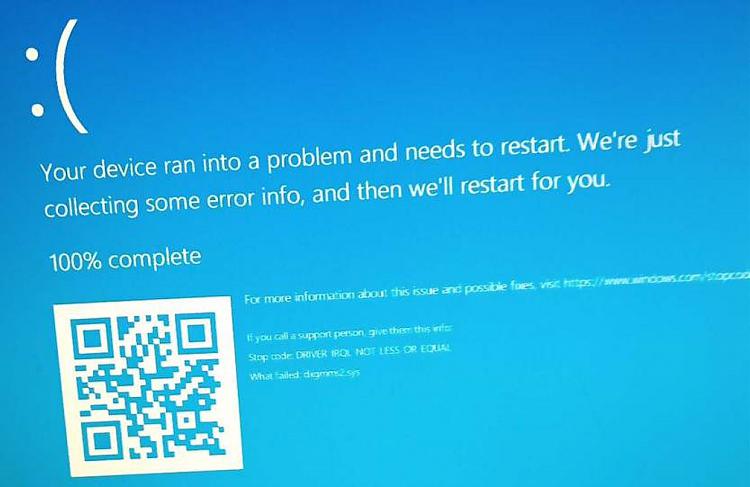

 Quote
Quote