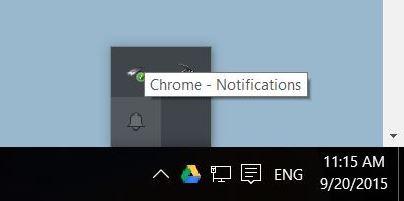Mail Notification Question
-
Chrome notification was recently installed as part of an update, and now I get a real-time email notification associated with my Gmail account.
I no longer need to utilize any third-party program or Windows 10.
Windows Update or Chrome Update?
-
-
Windows Update or Chrome Update?
Chrome Update.
And the icon for the notifier appears in the system tray.
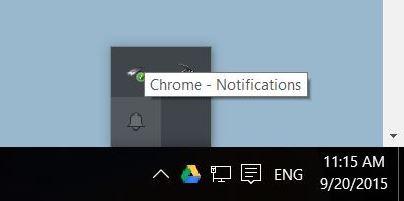
-
![]()
Hi Paul,
I think you might be barking up the wrong tree. In the Shell Host Experience "suspended" is NOT crashed. I opened my TASK MANAGER (on the Details Tab) and then opened my Mail App. I sent and Email to myself (from one account to another account), I closed my mail app quickly after sending the Email.
When my sound and banner notification appeared Shell Host Experience changed to "running" when the banner closed Shell Host Experience returned to "suspended".
Here is a link you might find interesting.
https://discuss.howtogeek.com/t/purp...ndows-10/33331
That's exactly what mine does when notifications are working
however when notifications stop I have an entry in event viewer that shellhostexperience has crashed, the only way it comes back to life is when I open action centre, so if it crashes while I am not using the pc, then I get no notifications
once it has crashed, notifications are dead until I open action centre, then they will continue to work until it crashes again, doesn't crash often, mainly if I leave pc for a few hours without use
-
-
Chrome Update.
And the icon for the notifier appears in the system tray.
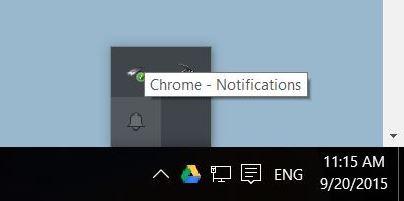
Hi there. Does that notify with sound, visual, or both?
-
Well I run Chrome and when I checked it out, didn't see any new update?? So just how did you get this update??
-
Hi there. Does that notify with sound, visual, or both?
Both, but the visual display of the new message (sender, subject) disappears after one second.
-
Well I run Chrome and when I checked it out, didn't see any new update?? So just how did you get this update??
I don't know. It just appeared automatically one day last week.
-
I don't know. It just appeared automatically one day last week.
Well that app should at least have a name, see if you can find its name and version # right click on it.
-
-
![]()
W10 build 10547 > Although overall the W10 Mail is an improved app over the Mail app in 8.1 IMO, it continues to have problems even in this new build unless it's my particular machine.
When I open the app it's not current. so it doesn't refresh. I have to push refresh manually. It does, but this morning I get this goofy message, which has mostly to do with outdated Calendar items? I dunno. Usually I get a message that it can't sync, but it does. Weird.
Attachment 38639
Then I got an 1 unread message which is a draft that simply wasn't there, nor started on any other device. That went away when I did start writing a new email. They have a ways to go with this app for sure. My Office 2016 Preview Outlook app works without a hitch.
Attachment 38643
BTW, y'all may want to check to make sure Store app updates are set to automatic if you so desire that. Not Mail, but I had a few after I upgraded to this recent build. I wish I could give you better news, but that's the way it is. On my rig anyway.
Store Update Apps Automatically - Turn On or Off in Windows 10 - Windows 10 Forums
-
This was a problem for me for weeks. Here are the steps I used to get the notifications working again:
1. Used a powershell script to uninstall Mail/Calendar app. See:
How to Uninstall Windows 10s Built-in Apps (and How to Reinstall Them)
for details.
2. Used Win 10 Store app to reinstall Mail
3. Stopped Malwarebytes anti Malware (MBAM) from starting with Windows, in the advanced options setting.
I'll have to see if it lasts :)
I opened a case with Malwarebytes. They sent me a repair / reinstall tool. After running it, Malwarebytes Premium starting with Windows no longer interferes with Mail notifications.


 Quote
Quote