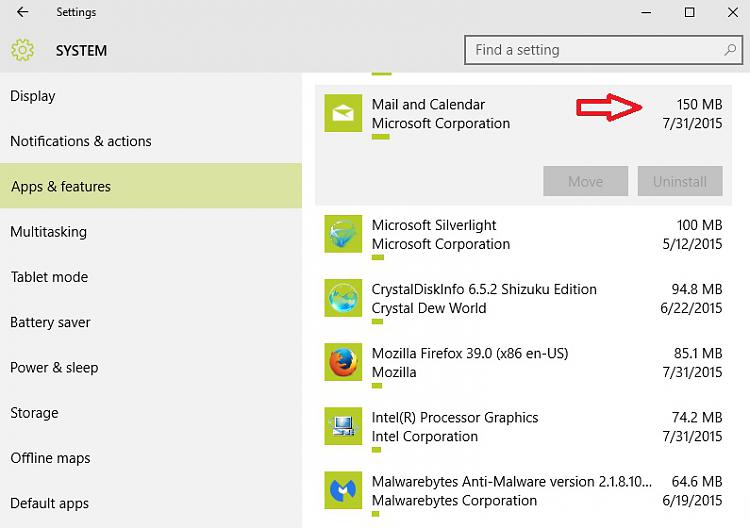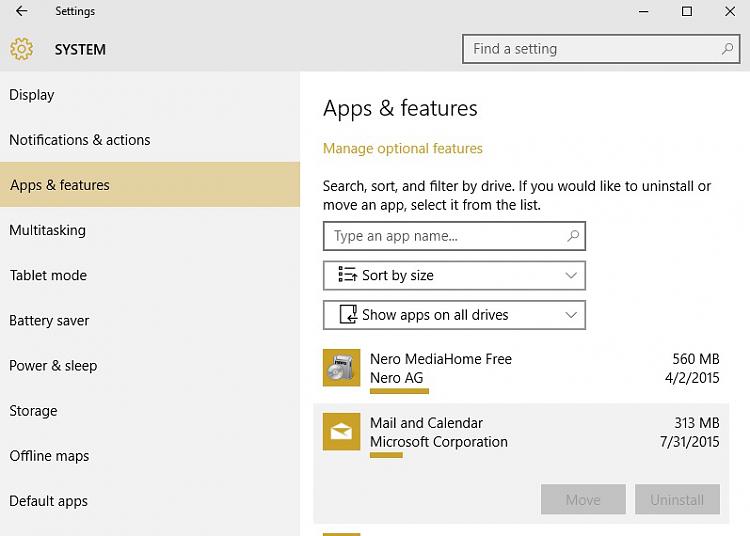Mail Notification Question
-
as far as I can see, with mail app open all notifications are working fine
all mail ones coming through now, also had a calendar and a facebook notification, so these apps send notifications without app being open, just seems to be mail that needs to be open to get notified of mails
-
-
just done a test
with mail open, I have just sent various emails from my phone to my accounts, notifications all received
with mail closed I get nothing
this is how it works with outlook (part of office), it has to be open for norifications
I assumed mail would run in the background as it did in 8, perhaps this is not the case with 10
Just tried, still nothing))
Some random notification for old mail but new mails makes no sound or pop up...
ok, anyway thanks!
-
Got mine to work eventually, this is what I did
From options within mail, turn notifications off then back on again (do this for all accounts)
Under notifications is System Settings, toggle notifications Off then On again
Under default Apps in System Settings make another app your default mail handler, then put it back to the Mail App
Not sure which one of the above fixed it, but after doing them my notifications are now working as expected, even with mail closed
-
-
paulsalter, 
Thanks your post really helped me. I just received my first ever Sound and Banner from an email. Action center notifications and "live tile" are also working. I had to do the off then on (notification settings) in both my Admin & User Accounts, then do a restart on my computer. (the restart really helped) :)
In Settings > System > Apps & features > Mail - there is no way to uninstall, the uninstall button is greyed out. I was considering doing a complete uninstall then reinstalling Mail & Calendar, but found this was not possible to uninstall Mail from either of my Admin. or User accounts. 
-
Got mine to work eventually, this is what I did
Nope, does not work for me...
- notifications in system - check
- notifications in email app - check
- default mail app - ckeck
- synchro - every 15 mins
Turned on/off these options 100x, restarting computer and nothing. Still, I do not get notifications even when the mail app is running. Also, there's no "mail" in "background apps".
Darn... :/
-
-
Hi all,
well the banners didn't work for me either, no sound nothing. But I could see the message in the action center. I also noticed that notifications are on but only for sounds. I went to Settings -> System -> Notifications etc. -> scrolled down to Show notifications from these apps -> then I clicked on Mail (the button was set in position ON of course) -> Changed Show notification banners to ON (it was set to off for some reason) then voila everything started working, sounds and banners :)
-
Mine has also broken again today
Whatever I try I cannot get it to work again
I might just sit it out and hope the next update fixes the issue
-
-
Do YOU receive any notification to Action Center at all?
If you do, from what apps or services?
I get Facebook notifications. That's about it.
-


 Quote
Quote