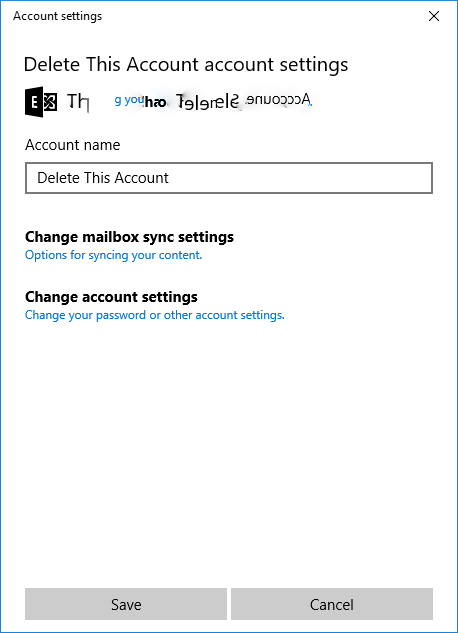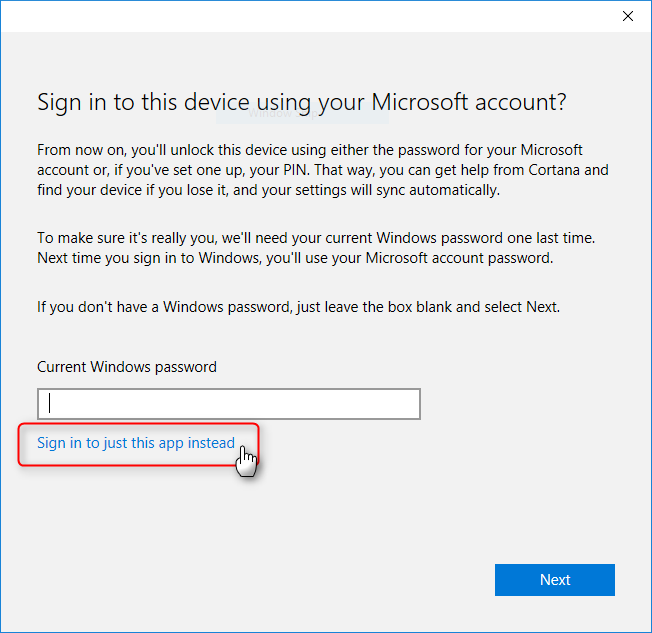New
#1
Can't Delete Account From Windows 10 Mail
Hi,
I added an account to the mail app in windows 10 and there is no way to remove it only to add more.
To my shock and horror Windows 10 then removed my computer password and nickname and replaced it with my full name and changed my main pc password. (how dare you? without even asking?)
It seems Microsoft think we need to be told what we want rather than make up our own mind.
I'm already sick of this and would like to remove my account from this app altogether.
Any help would be appreciated.
Thanks


 Quote
Quote