New
#1
Restore previous version of Chrome User Data in Windows 10
Hi all,
one of my Chrome extensions recently lost all its settings overnight, including a whitelist that I very heavily rely on. I'm trying to restore the User Data directory to before these settings disappeared, and indeed the Previous Versions function in Windows 10 tells me older versions are available for being restored.
However, when I try to restore these, I get an error message that reads "Restore skipped restoring the file: [entire directory] to original location." The options for Restore To and Open also greyed out. I've read many accounts of people restoring their Chrome user data using the same method, so I'm not sure why I am unable to do the same.
The directory is located in C:\Users\%USERNAME%\AppData\Local\Google\Chrome\User Data, which makes me think it may possibly be a permissions issue. I've already made sure all Chrome processes are ended, but to no avail.
Any suggestions would be highly appreciated!
Thanks a lot in advance,
Segia
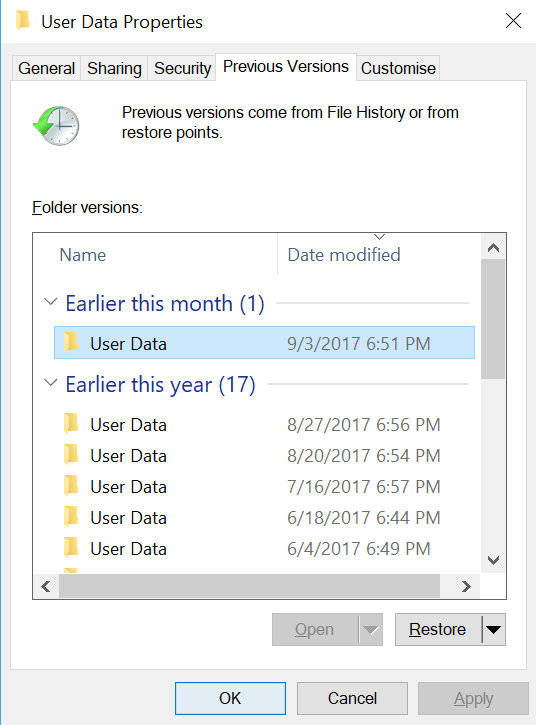


 Quote
Quote