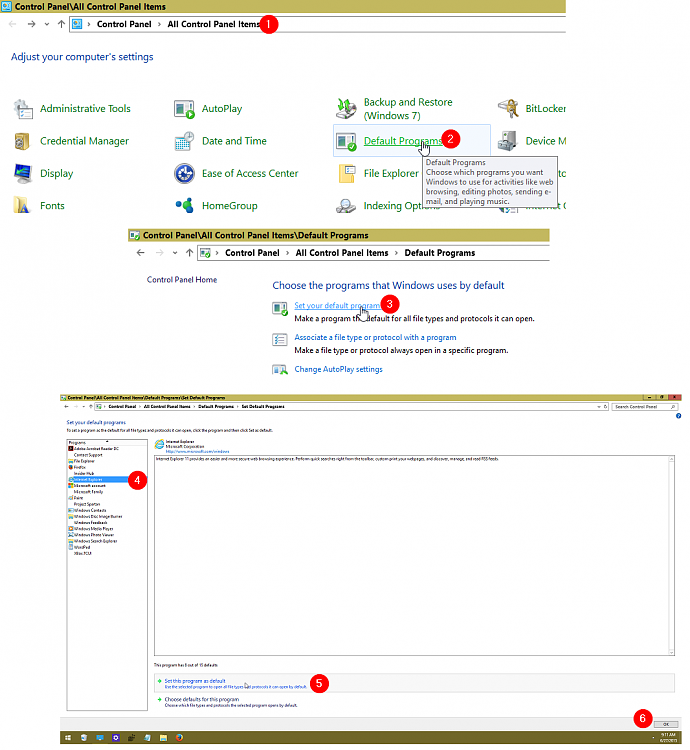New
#1
Good by IE
I've been using IE for my browser for years, but now I am finally done with it. I really got tired of seeing a message that says, "Internet Explorer has stopped working and will shut down. " I always like the spell checker (IESpell) with IE, but I have discovered that you can also get one that will work with chrome.


 Quote
Quote