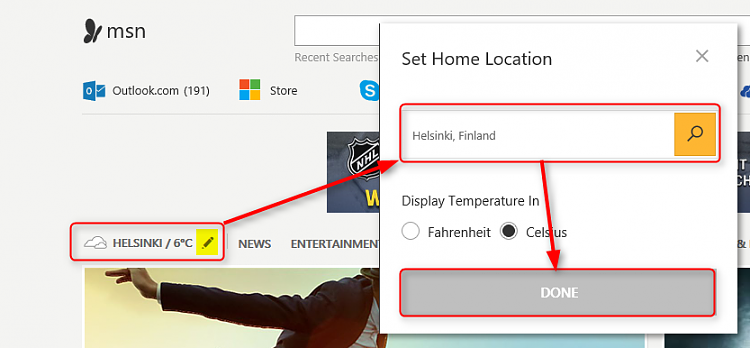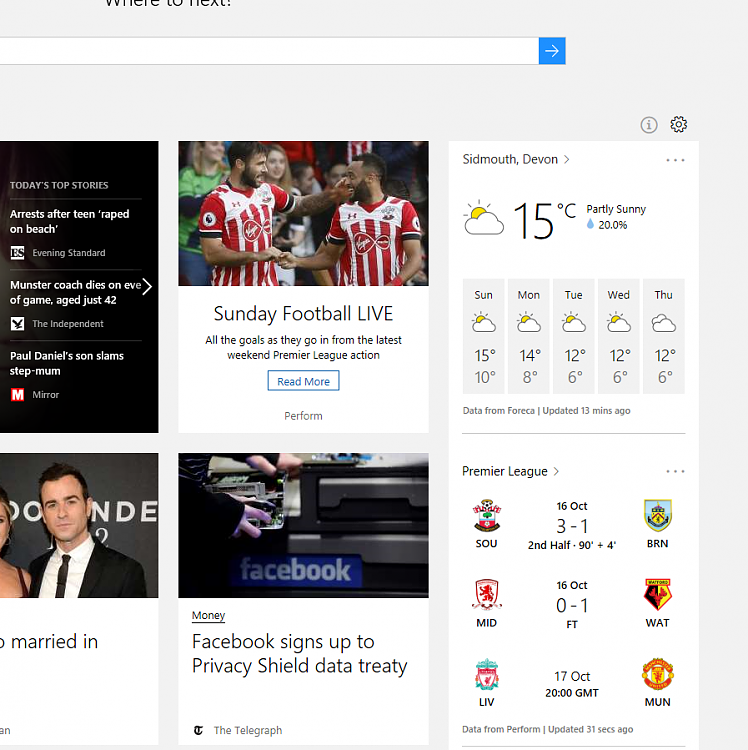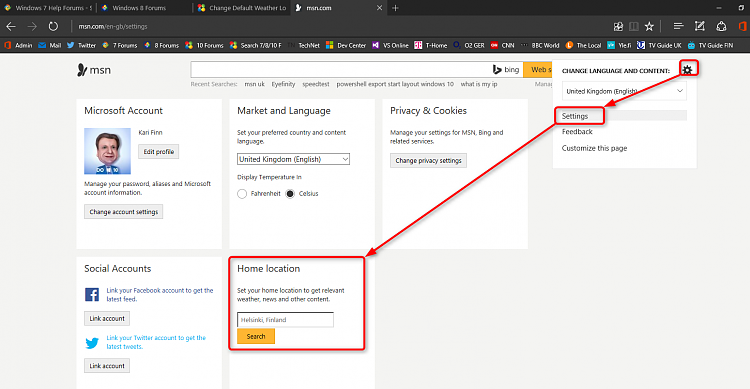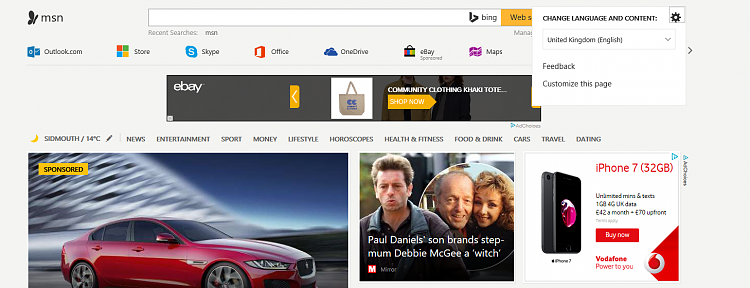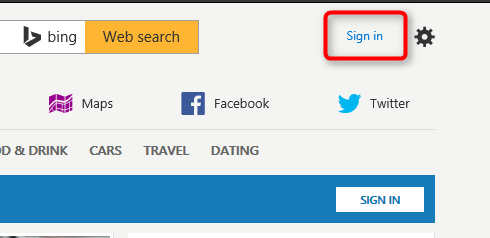New
#1
Change Default Weather Location on Edge Home Page
I have Win 10 V.1607. The default weather location on the Edge Home Page is Sidmouth, Devon. I do not live anywhere near there so I don't know how this has happened. If I go to edit on the weather app and change manually to my location and save it will change but if I close Edge and re-open it reverts to Sidmouth. If I edit and change to Always detect my location and save nothing happens. How can I set the default to my home town please? I have a desktop so I'm not going anywhere.


 Quote
Quote