New
#1
set the home page in the search engine Edge
I can not set the home page in the Edge message MSN. I can not find her.
I can not set the home page in the Edge message MSN. I can not find her.
I hope this is what you are asking:
To set the home page in Edge, click on the three dots icon at the top right '. . .' scroll down to the bottom and click on Settings. Now scroll down and click 'View advanced settings'. Here you can set the home page.
https://www.tenforums.com/tutorials/7...dows-10-a.html
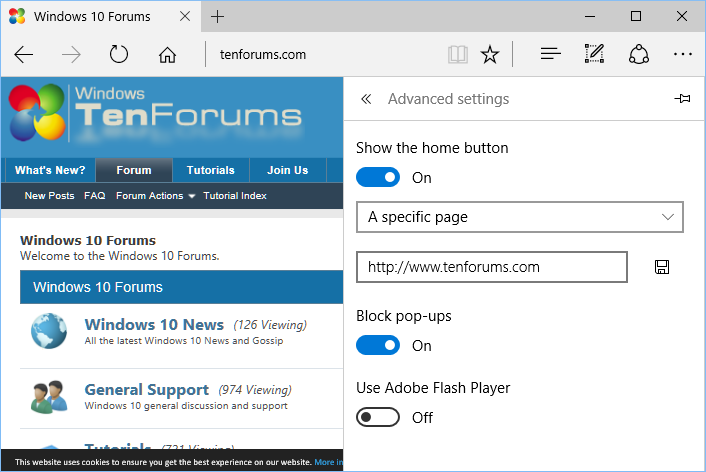
Last edited by Brink; 08 Sep 2016 at 18:53. Reason: added tutorial link for more info
Edge is an Internet browser. The mention of "her" suggests Cortana which usually in on the Taskbar just to the right of the Start button. "She" is the search feature. If you have only a white circle to the right of the Start button right-click it and click Cortana on that menu to get some choices.
Hello kaziczek, :)
If you wanted to change the default search engine in Microsoft Edge, then the tutorial below can help show you how to.
https://www.tenforums.com/tutorials/8...dows-10-a.html
Hello, I can set your browser not only can be set to Channel News supported by MSN. I do not have it.
Last optimize machine tool Kerish Doctor 2016 may be the reason for removing the application MSN
Don't think so. Generally "it" is the only impersonal pronoun commonly used in the English language (although you could call a boat "she" I suppose).
It is fairly normal for non-native speakers to assign a gender (and perhaps a number) to an object when speaking English.
For example my wife (when speaking English) will (apparently indiscriminately) call her hair "them" or "he". "I need to cut them" or "He needs a trim" rather than "My hair needs cutting" or "It needs a trim".
I don't think you should read too much into the use of the word "her" although I've not checked the gender of "Internet Browser" in Polish :)
I think I understand the question. Kaziczek wants to set the home page for Edge. How to do that has been answered. Kaziczek can not find the page they want to use as their home page.
Kaziczek has the flag of Poland in their profile, so the MSN News Channel home page is most probably this one: https://www.msn.com/pl-pl/wiadomosci