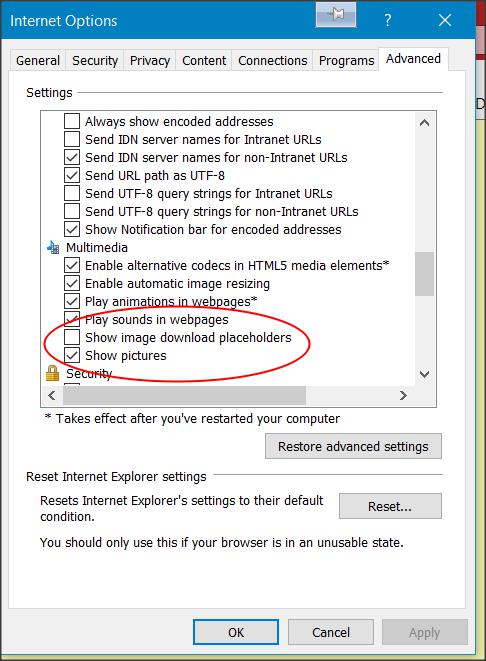New
#1
.jpg images not displaying in browsers
W10 with latest updates. Noticed that a web site to which .jpg photos have been uploaded are only showing place holders, cannot display the actual images. Problem is across the following browsers: Edge, IE11, Firefox. Do not have chrome installed so cannot check. Another laptop with W7pro displays the images in IE, Firefox and Chrome.
Have verified registry showing content image/jpg and image/gif.
Can't really determine when problem started, just noticed after going to a specific site (Kijiji) that has photo's uploaded as advertisements.


 Quote
Quote