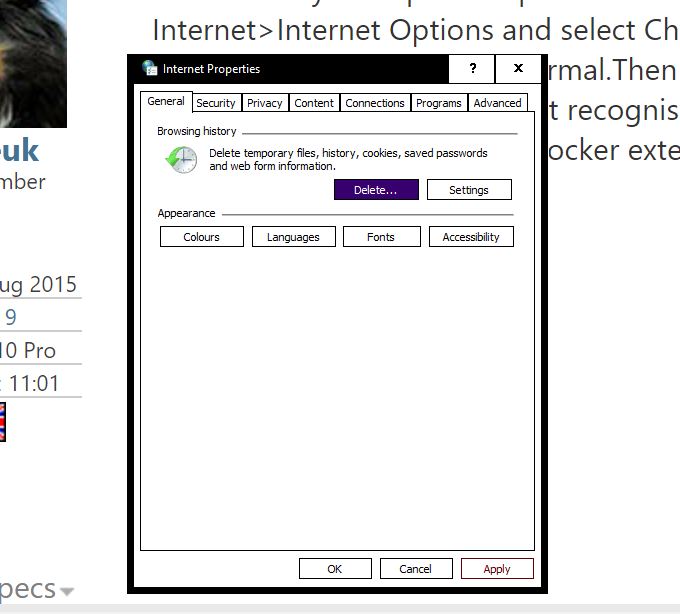New
#1
Hijacked tried but cant stop
I use chrome but sometimes I have to use IE but I got hijacked in IE
on my W10 When I start IE now this is what I get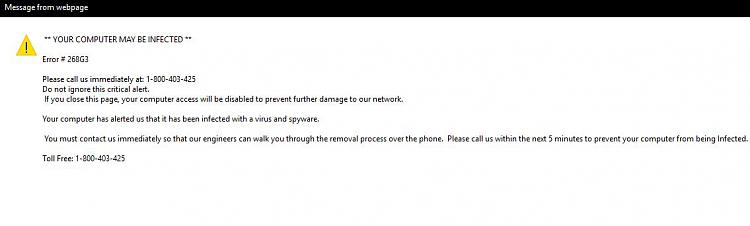
This pop up wont let me get into IE
I have run Avg, Kaspersky TDSSKiller Rkill MalwarebytesAnti-Malware HitmanPro\par AdwCleaner\par Zemana AntiMalware\par They found nothing besides cookies which I removed
I cannot get into IE to do anything there . I stop it using Taskmanager
I have searched the net but cannot see anything else to try has any one else had this on there IE or know of something else I can try


 Quote
Quote