New
#1
Msg "Opening ...."
-
-
New #2
Hi DonTV and welcome to Ten forums.
Your defaults somehow get messed up. Either application did this (you have installed program for file archiving - Winrar or 7zip etc...) or you did.
If you remember exactly when this happened (start of this problem), you car use System restore, or just uninstall that app.
Or you can reset defaults to what Microsoft recommends. launch Settings (click Start and type settings) and under "System" select "Default apps".
Related Discussions

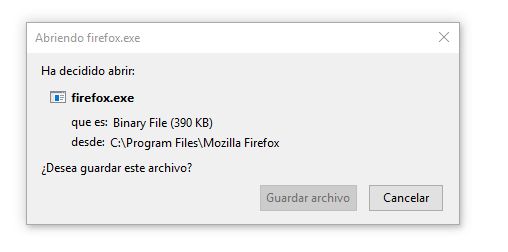

 Quote
Quote