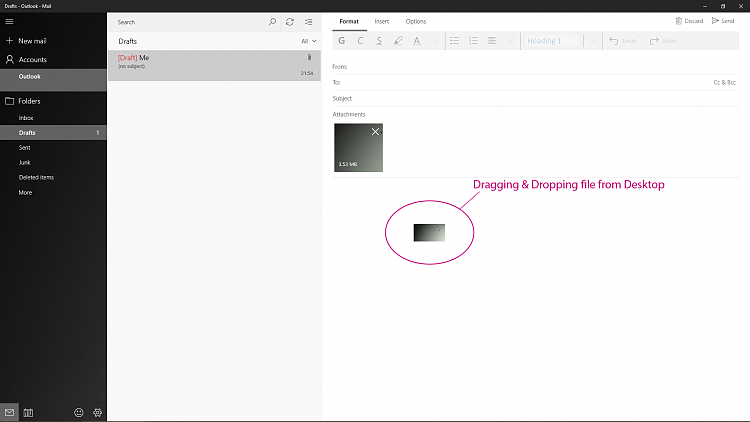What's new in Mail and Calendar for Windows 10
New features in the latest update:
- Send email from Outlook.com aliases
- Open & save Calendar .ics attachments in email
- See multiple upcoming events on the wide Calendar live tile
- Drag and drop calendar events to reschedule them (PC only)
- Print Month view in Calendar
- Use Mail and Calendar on HoloLens
New features in the previous update:
- Open email messages in a new window
- View .eml attachments and save messages in .eml format
- Print Day, Multi-day, and Work Week views in Calendar
If you missed them, here are other popular features released in recent months:
- Drag and drop attachments into your email messages
- Print week view in the calendar
- Turn off the message preview text in the message list
- Get rid of junk email with right-click Move to Junk
- Let others know "I'll be late" directly from meeting notifications
- Add holidays to your calendar
- View an entire year at a glance with Year view
- Move messages to a folder of your choice with a new swipe Quick Action
- Find text within the email reading pane
- View your calendar in month view on mobile devices
- Link multiple inboxes together to view all of your email in one unified inbox
- Select and interact with many messages at once by using Select All and Shift+Select
- Right-click to empty deleted items and junk email folders


 Quote
Quote