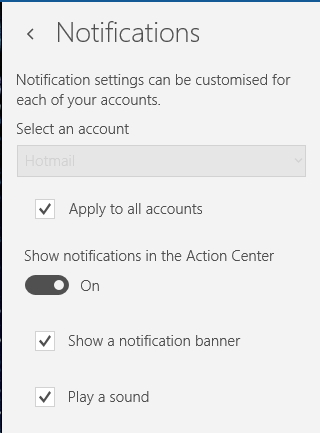New
#1
New mail app
Decided to dump the windows live mail and use the new mail app in windows 10,Got it working okay with both my emails.
1.outlook.co
2.gmail.com
Both worked okay,So trying to adjust the settings to have a notification on new mail.But totally got confused followed the info on line and from this forum,The only thing is under Notifications & Actions in the settings should the new mail app show up there.
If that is a yes well it don't show there with me.I have made it my default mail client but cannot get any joy with the new mail notifications.
My wife has a W10 and using the mail app and looked at her settings which is working okay but cant get any joy on my desktop.
Any thoughts please.The mail is getting through its just no sign of life in the notification box next to clock.
Many thanks.





 Quote
Quote