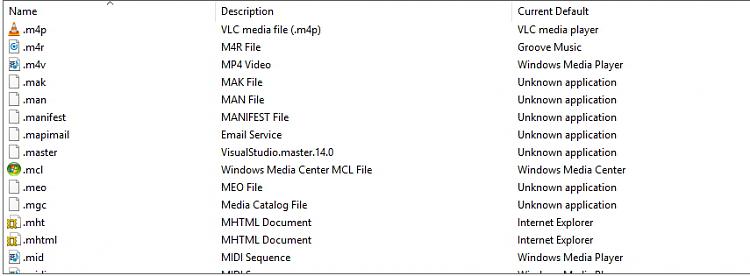New
#1
No email associates ?
Win 10 Home, 10586.318
Default browser : IE11
WLM 2012
I have been receiving this for a few weeks now. See screenshot at the end.
Does anyone have a clue what is it about ?
*** Other than the message, all my 2 email accounts are working as they should. ***
I am using WLM 2012 as my default.
Email accounts configured in WLM : one POP protocol account ( Bell.net ) and one Hotmail account.
I also have the same Hotmail account added to the Mail app. Just this account. No bell.net.
I frequently receive this " no email associates" message and I don't have a clue what is that all about.
It might have something to do with the pending WLM not supported by Mail app ?
Do you think if I delete the Hotmail account from my WLM, that message will stop ?

Last edited by davidhk; 28 May 2016 at 15:13.


 Quote
Quote