New
#11
Spartan
-
-
New #12
-
New #13
That's where I found the settings.. no advanced yet. And so far the only plugin is Flash. It's still a bit buggy but it's making huge progress over the leak. :)
-
New #14
Spell check and autocorrect feature tested
SO far I found out that the spell check works in Spartan and it has a nice autocorrect feature in it as well. I really like this browser.. so cool and fast!!
-
New #15
I checked out the Note feature on Spartan last night. Somehow direct copy-pasting image from Spartan to posting a reply here (like attaching image) creates a long line of syntax garbage. Pasting the image works and it shows the image. But when you click "Post Quick Reply", that's when the image is converted to "garbage". But copy-pasting to Paint is fine.
https://youtu.be/uzyeikxshFM
-
New #16
I found that I can do a past when I right click on the area I want to past to.. the CTRL V doesn't work. But I'll check your video out in a minute.
Jeff
-
-
New #18
-
-
New #19
Back to the Favorites Bar:
1. Bookmarks are cut off on the Favorites Bar when you display them
2. I found you can't delete or edit the bookmark on the Favorites Bar at the top of the browser
>> If you click the icon in the upper right corner that looks like a box with a star, you can see the bookmarks and Favorites Bar is a folder there. But you can only remove the bookmark, not edit the name. 3
3. Bookmarks on Favorites Bar is alphabetical, but I went back to my sites and re-attached them to my favorites using a 2 digit number in front of them (see the image below)
4. There is no Home Button, that I can find.
5. For some reason I can't delete the last bookmark in my Favorites Bar
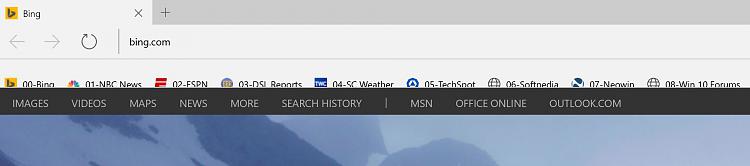
-
New #20
It is an early version and there are known issues but it's great so far and with time it's just going to get better. :)
Related Discussions


 Quote
Quote

