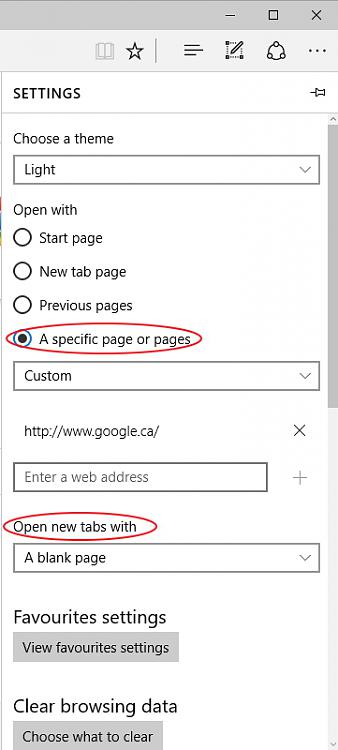New
#1
Microsoft Edge
Whenever I open up Microsoft Edge on my Desktop PC, it opens with the top sites that have been visited as well as my MSN homepage below. Is it supposed to do that? When I first upgraded to Windows 10, it didn't do this...all it would show was my MSN homepage. Now, if I made a new tab, it would show the recently visited sites or top sites.
Below is the screenshot.
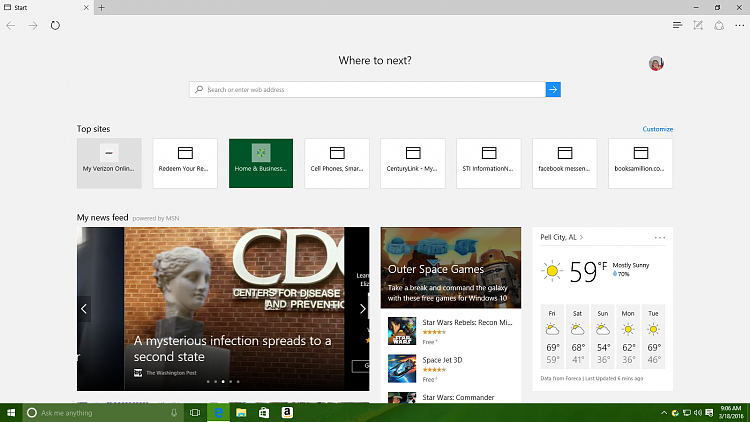


 Quote
Quote