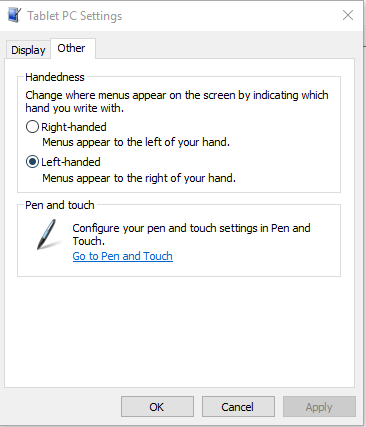New
#1
IE11 and submenues
Hi ...
Pardon me, I have searched, but in vain. Hope this is the right forum.
I run Windows 10 and IE11. There is, however, one problem.
The submenus in my favorites bar, is appearing on the left side of the first drop down menu.
How can I get them back to the right side?


 Quote
Quote