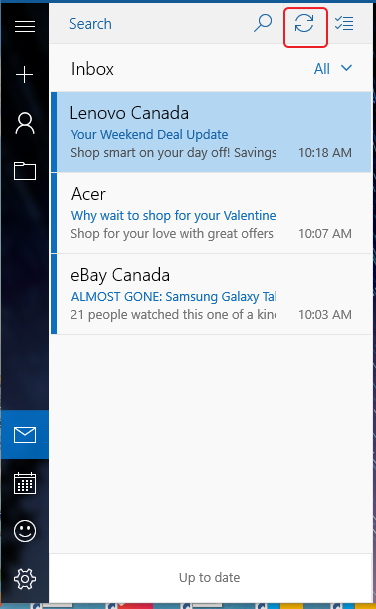New
#1
Windows 10 Mail Indicates a Phantom Unread Message
I'm using the simple Windows 10 mail app. Under "Accounts" I have an IMAP mail account and it has no indicator (no number) next to the account name indicating number of unread mails. That makes sense because I have no unread mail in that account. It's a gmail based account, and when I access via the web, there's no unread mail shown there either.
However, when I click on the account and I am looking under Folders, the Inbox items has a "1" indicating there's one unread mail note. I can't find any unread mail in the Inbox. I've closed the program and restarted it, and tried resyncing, but the indicator is still there.
Any ideas on where this "phantom" unread count comes from?


 Quote
Quote