New
#91
Internet Explorer 11 doesn't show webpages properly after System Reset
-
-
New #92
If you ever get this fixed....MAKE A IMAGE Backup of your C-Drive, so if anything happens like this again, all you would have to do is restore your last Good Image!!! That will save you from going thur all this @hit in the future. Download Macrium Reflect Free and make your image backup with that....after your OS is running correctly.
-
New #93
Nothing else left to try....that I can think of Jesse......looks like your 2nd account is a keeper....because you reported that is running fine.
Unless you want to Refresh your OS Again.....that keeps all your Personal files, if I remember correctly. but will remove all your apps.....that didn't come with Windows.
Why folks don't make image backups is a mystery to me?? Would save those folks so much trouble if they did. I make mine every week to 2 weeks......save them on my 2nd drive.
-
New #94
-
New #95
-
New #96
-
New #97
Here is the link for the Free version....delete that one you got.
http://www.macrium.com/reflectfree.aspx
And a msg thread that has more links to help you understand how you can use Macrium Reflect.
https://www.tenforums.com/software-ap...ct-update.html
-
New #98
-
-
New #99
@Jesse Williams Their is one more thing you could do Jesse to kinda say thanks to Davidhk go to one of his msgs to you, and click on the hand with the thumbs up sign.....it would be a nice way to say thanks to David for all the help he has given you. David had the only solution that seemed to have worked for you. :)
-
New #100
Related Discussions


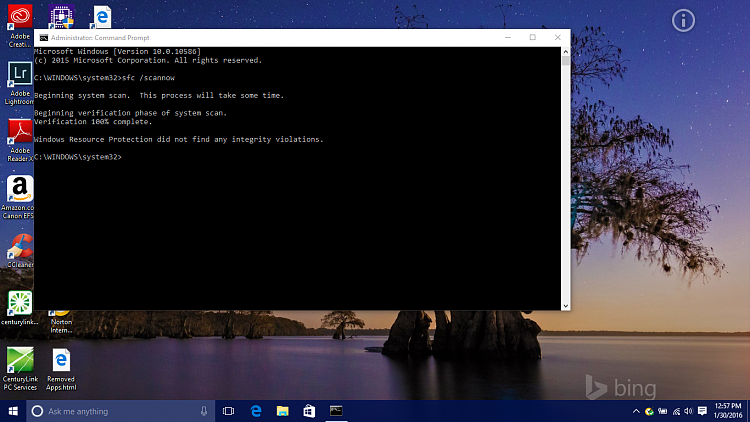

 Quote
Quote
