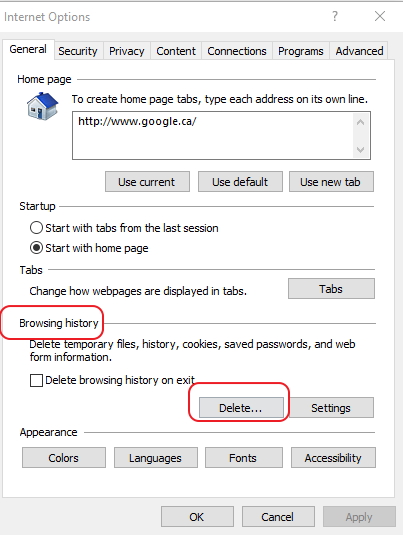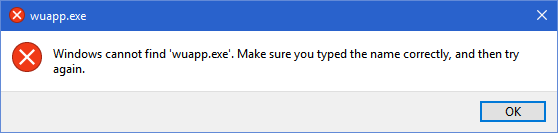New
#21
Internet Explorer 11 doesn't show webpages properly after System Reset
-
-
-
-
New #24
By the way, I tried resetting the Cache, but it wasn't listed. Is there another word for Cache?
-
New #25
To : Jesse Williams,
Depending how serious you consider this issue.
If no solution is found and you want to get to the bottom of it, my suggestion is to do a repair install, otherwise know as in-place upgrade install.
If you don't have the Win 10 iso on hand, you can use one of the 2 links below:
Media Creation Tool (MCT)
https://www.microsoft.com/en-us/soft...load/windows10
Tech Bench
https://www.microsoft.com/en-us/soft...load/techbench
Using MCT as example................
Download the Tool and run it.
Then select Create installation media for another PC
That will begin downloading the ISO file to your computer.
When download is completed, RIGHT click at the ISO > click Mount > click Setup.exe.
That will begin installing Windows 10.
You have the choice of keeping settings, files and apps, ot keeping nothing.
No product key is required.
Activation will be automatic.
Here is the tutorial to describe much much more in details
Repair Install Windows 10 with an In-place Upgrade
-
New #26
-
New #27
I really hate doing a Repair Install, as I just got my system reloaded from System Reset. This stinks!
-
New #28
-
-
New #29
-
New #30
Related Discussions


 Quote
Quote