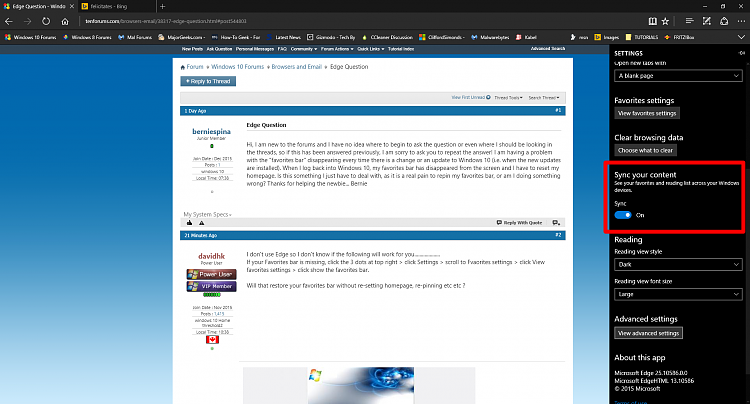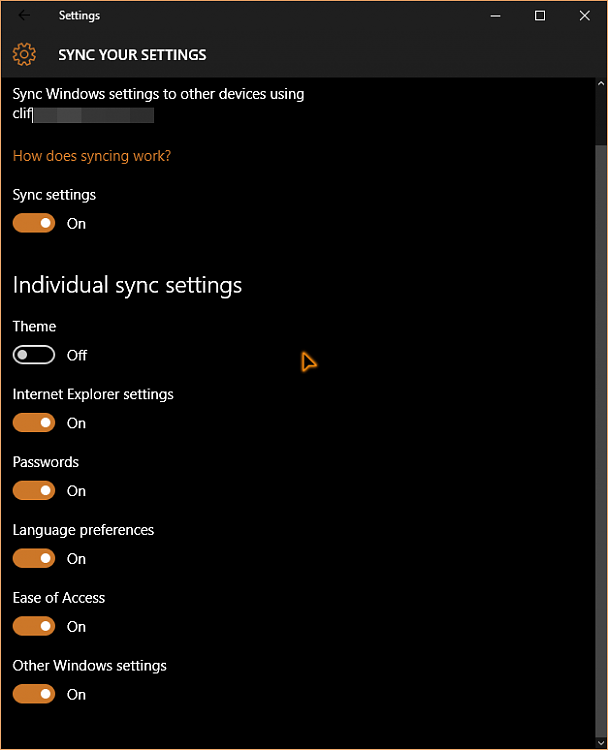New
#1
Edge Question
Hi, I am new to the forums and I have no idea where to begin to ask the question or even where I should be looking in the threads, so if this has been answered previously, I am sorry to ask you to repeat the answer! I am having a problem with the "favorites bar" disappearing every time there is a change or an update to Windows 10 (i.e. when the new updates are installed). When I log back into Windows 10, my favorites bar has disappeared from the screen and I have to reset my homepage. Is this something I just have to deal with, as it is a real pain to repin my favorites bar, or am I doing something wrong? Thanks for helping the newbie... Bernie


 Quote
Quote