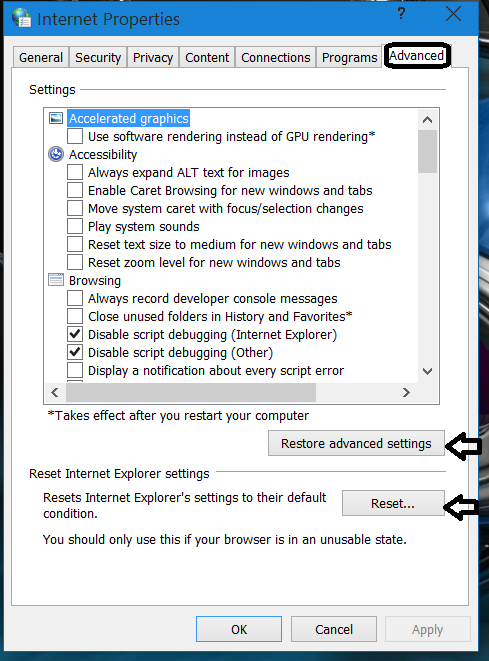New
#1
New Build IE 11 crashes
Since I've installed the new build, clean install, I can't use IE.
It crashes usually at the second window.
I didn't do the upgrade on a dedicated laptop, installed as new from the iso.
I can use FF and Chrome.
Pete


 Quote
Quote