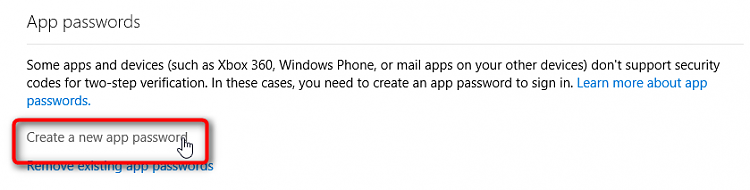New
#11
Try that link I gave you where you can connect with POP in post #2. Yes you have IMAP, but this should make the changes necessary, as the changes must be made with the online version of your mail account. It's the same with Gmail Hotmail, Outlook and other accounts. You don't do it on the device.


 Quote
Quote