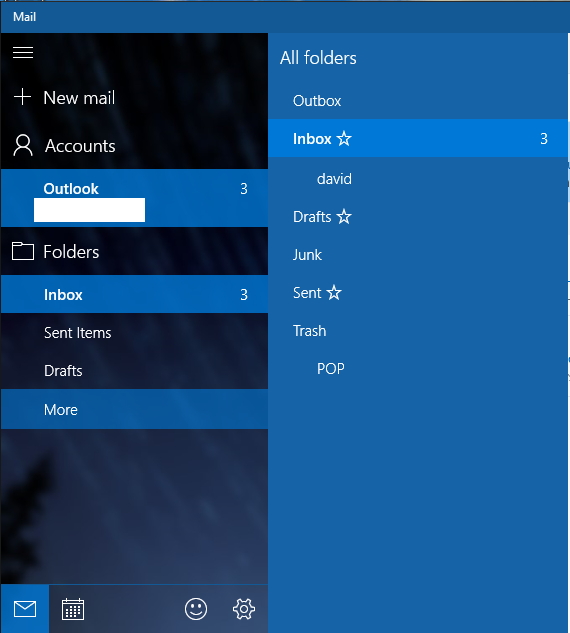New
#1
Help ! My junk emails are missing !!!
My lovely new Asus Zenbook UX305 came with Windows 10 preloaded. I have successfully set up two email accounts through Mail for W10 and they're working fine , but there doesn't seem to be a junk folder. I'm expecting an email which has been resent three times and has probably been sent to junk box...but where is the junk folder ?
Please keep any suggestions simple as computers don't like me much, so I don't like them much either. Words of one syllable preferred.


 Quote
Quote