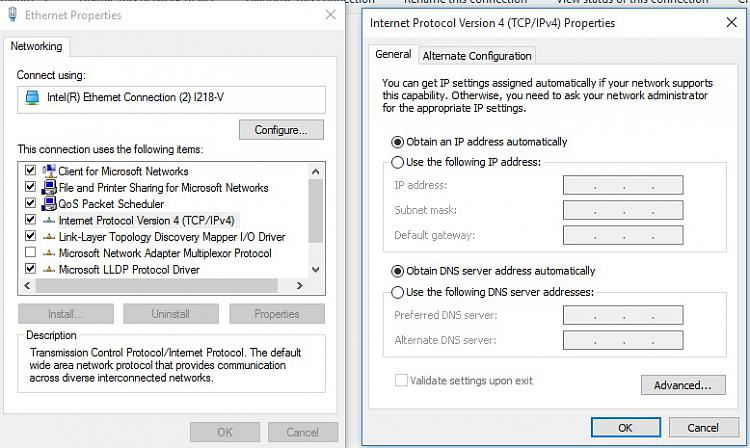New
#1
Browsing Errors
Hello,
Since i upgraded to windows 10 i am facing browsing issues i will state here the error i get.
DNS_PROBE_FINISHED_NXDOMAIN
ERR_NAME_RESOLUTION_FAILED
these 2 are the most common and i get them every time when i open a pages.. i can not pay online on any website because when i type to go to payment page its one of these errors cancels itplease i need help.
FYI ... i used both Chrome and default Internet Explorer i face this issue on both of them
Regards
Last edited by Applets; 06 Nov 2015 at 20:55.


 Quote
Quote