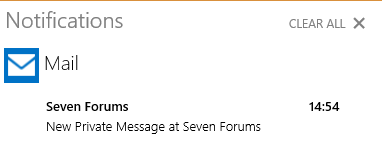New
#11
Double check your mail app settings:
Launch the Mail App
Click the tridots (...)
select settings
Mail App settings -> Permissions:
PC Settings -> Search and Apps -> Notifications:
I set all notifications on in all of the places I could find and get no notifications from the Mail app anywhere!
Your machine / install might behave differently I'm running Win10 in a Hyper-V machine.
Try the TP forum - use the Windows Topics drop down box to navigate to a category, then select the sub-category from the drop down box.



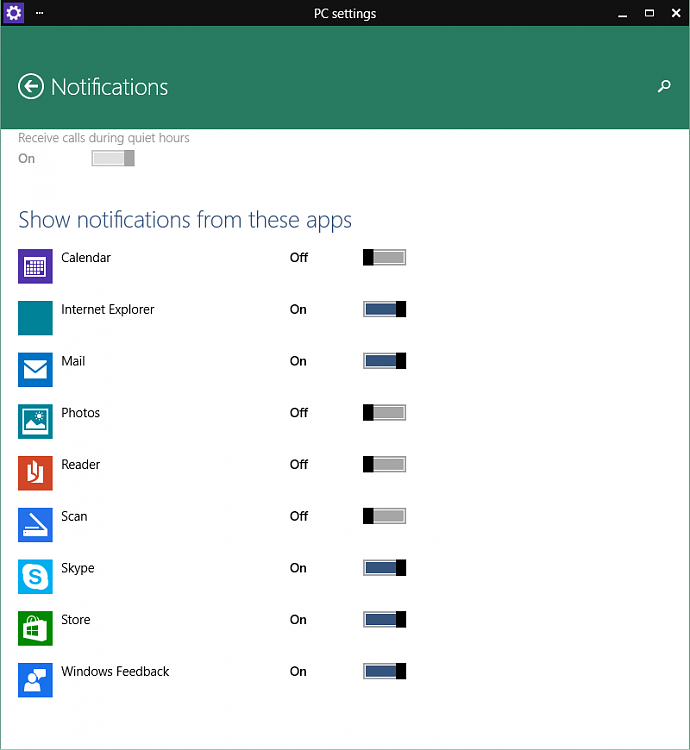

 Quote
Quote