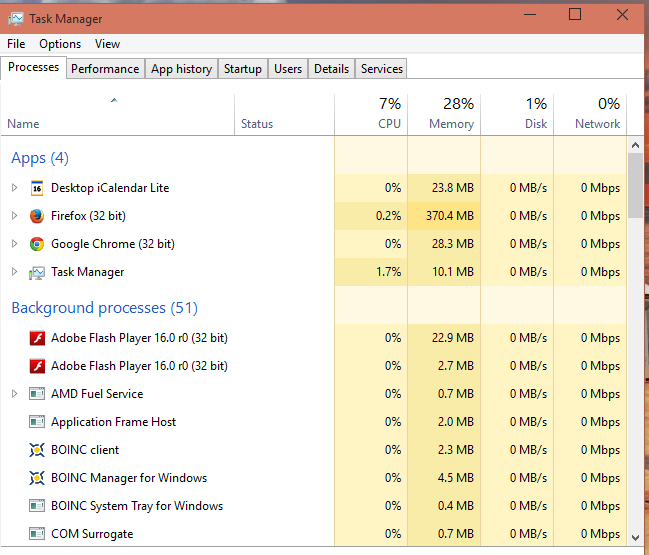New
#21
contrare'.
last firefox was ugly. the new ver is fast compared to old. no more mem hog than any of the others if you look carefully at all the issues, multitabs, under use. I have not seen leaks in the lastest [for which they are famous...infamous]
chrome's hogginess is in video and it is variable depending on what vis is in your system. IE still is faster and way more efficient on vid especially in 8.1 and Win10. And Google=Government, which has been proven over and over ad nauseum. you don't mind government being online with you all the time, by all means use it.
waterfox yesterday's news
nightly was pretty fast - bugs come and go
ymmv
btw... anyone found a way to block those AGGANNOYING "trending on the web" massive ad-by-picture scammy insertions?


 Quote
Quote