New
#1
Internet Explorer Crashing
This seems to be happening to quite a few people on Windows 10 it seems. It has started happening to me too lately.
It happens when, say, I have one tab open to the forums, and I open another to get an image from Bing Images to make a point, or just for fun(those who know me, know what I mean, when I use GIF's), I download the image fine, then either switch tabs back or close the Images tab, then BAM: "IE has stopped working collecting information bla bla bla".
So I looked at the crash logs in Reliability History, and found out that it's iertutil.dll that seems to be the culprit:
Normally that could mean either the .dll is corrupted and needs to be replaced, OR, somehow got moved to the wrong place(accidentally drag & dropped while "surfing" File Explorer, happens to me sometimes
), and needs to be moved back.
So I tried going into File Explorer and and searching the Windows folder. After about 8 minutes it was still searching(Hello! I have a Samsung 850 Pro I expect a little more speed !!!) . So I opened up UltraSearch, pasted "iertutil.dll" in and immediately got this:
as you can see, the path(s) are correct, but I see there are a few WinSxS files also. There could be a possible corruption there, is what I'm hoping.
What I'm going to try, is, cleaning out the Side by Side folder so well as I can using Disk Cleanup and the Extreme version of SFC-DISM:
fsutil resource setautoreset true c:\&fsutil usn deletejournal /d /n c:&Dism.exe /online /Cleanup-Image /StartComponentCleanup&&sfc /scannow&Dism.exe /Online /Cleanup-Image /RestoreHealth&sfc /scannow&Dism.exe /Online /Cleanup-Image /StartComponentCleanup /ResetBase&pause
When I finish, I'll wait a couple of days and update this post, to as if it worked or not.
This crash is just nervey(is that a word?) and not really that bad, but should not be happening. Plus, I LIKE PUZZELS!
So stay tuned....

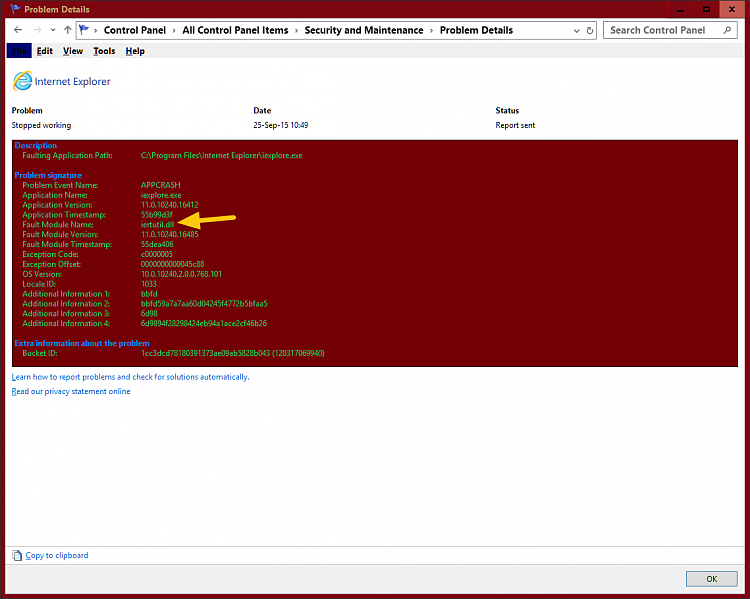


 Quote
Quote

