New
#41
This is what I found about the dll:
msvcr90.dll - What is msvcr90.dll?msvcr90.dll is a MSVCR90.DLL belonging to Microsoft® Visual Studio® 2005 from Microsoft Corporation Non-system processes like msvcr90.dll originate from software you installed on your system. Since most applications store data in your system's registry, it is likely that over time your registry suffers fragmentation and accumulates invalid entries which can affect your PC's performance. It is recommended that yo
It was recommend to uninstall the program and reinstall.
But IE cannot be Uninstalled.
You could try turning it off in Programs & Features,
restarting, then run Ccleaner to nuke EVERYTHING to do with IE,
and then run the Registry cleaner in it,
restart again.
Then open up an admin command prompt and run(copy & paste this in):
fsutil resource setautoreset true c:\&fsutil usn deletejournal /d /n c:&Dism.exe /online /Cleanup-Image /StartComponentCleanup&&sfc /scannow&Dism.exe /Online /Cleanup-Image /RestoreHealth&sfc /scannow&Dism.exe /Online /Cleanup-Image /StartComponentCleanup /ResetBase&pause
Reboot.
Then turn IE back on.


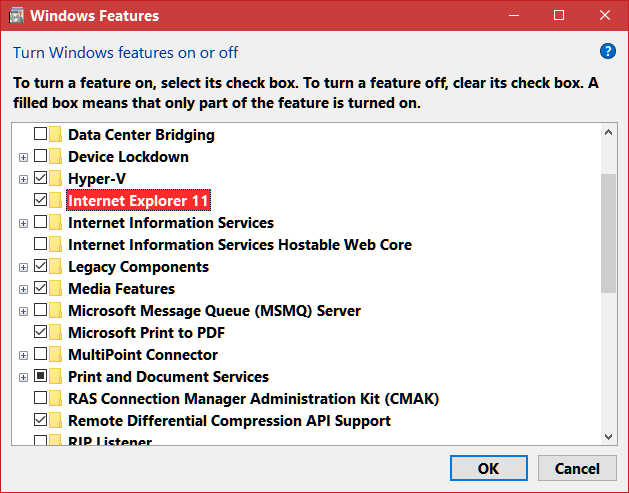

 Quote
Quote