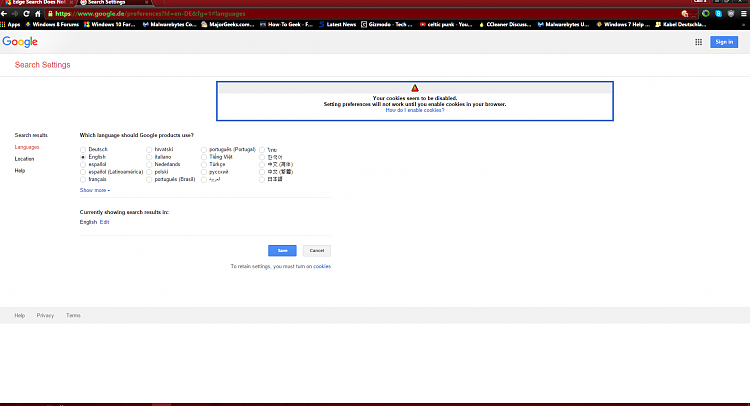New
#1
Edge Search Does Not Permit Change of Region
I've configured Edge to my correct home page. Because I live in Thailand Edge directs me to the Google Thailand page. I corrected that easily by using www.google.com/ncr as my home page.
However, Edge always reverts to the Thai regional search, ignoring my home page setting. I've searched high and low for a way to change this but no luck.
Am I the only user with this problem?


 Quote
Quote