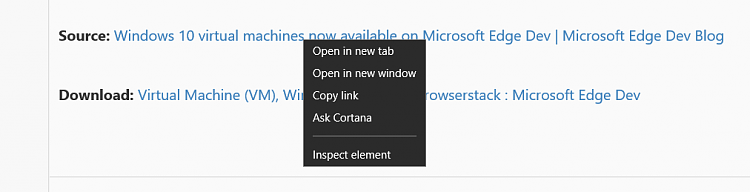New
#1
Open link as new window in Edge
In IE, there was a setting to open links (e.g., ones selected by shift-clicking, or ones with a target attribute in the anchor tag) into a new window instead of a new tab. I can't find a way to do this in Edge - in general, the number of user-adjustable settings seems to be MUCH smaller in Edge. Is there a way?
Rob


 Quote
Quote