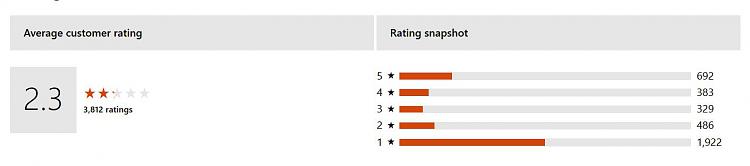New
#1
Cannot send from Widows 10 Mail app
Hi,
I have just upgraded to Windows 10 and want to use the Mail app. I got it set up and it will receive but not send: I get this error message in my Inbox - "We weren't able to send this message, so we've put it in your Drafts folder. Before you try sending it again, you can check to see if the address is correct and that no attachments are too large". Obviously I've done those checks, I've run an sfc scan as advised in one of the forums, an adviser at my ISP has confirmed that the settings are correct and I was chatting on line to somebody at Microsoft support for over 2 hours and he couldn't get it to work either! Where do I go from here, please?


 Quote
Quote